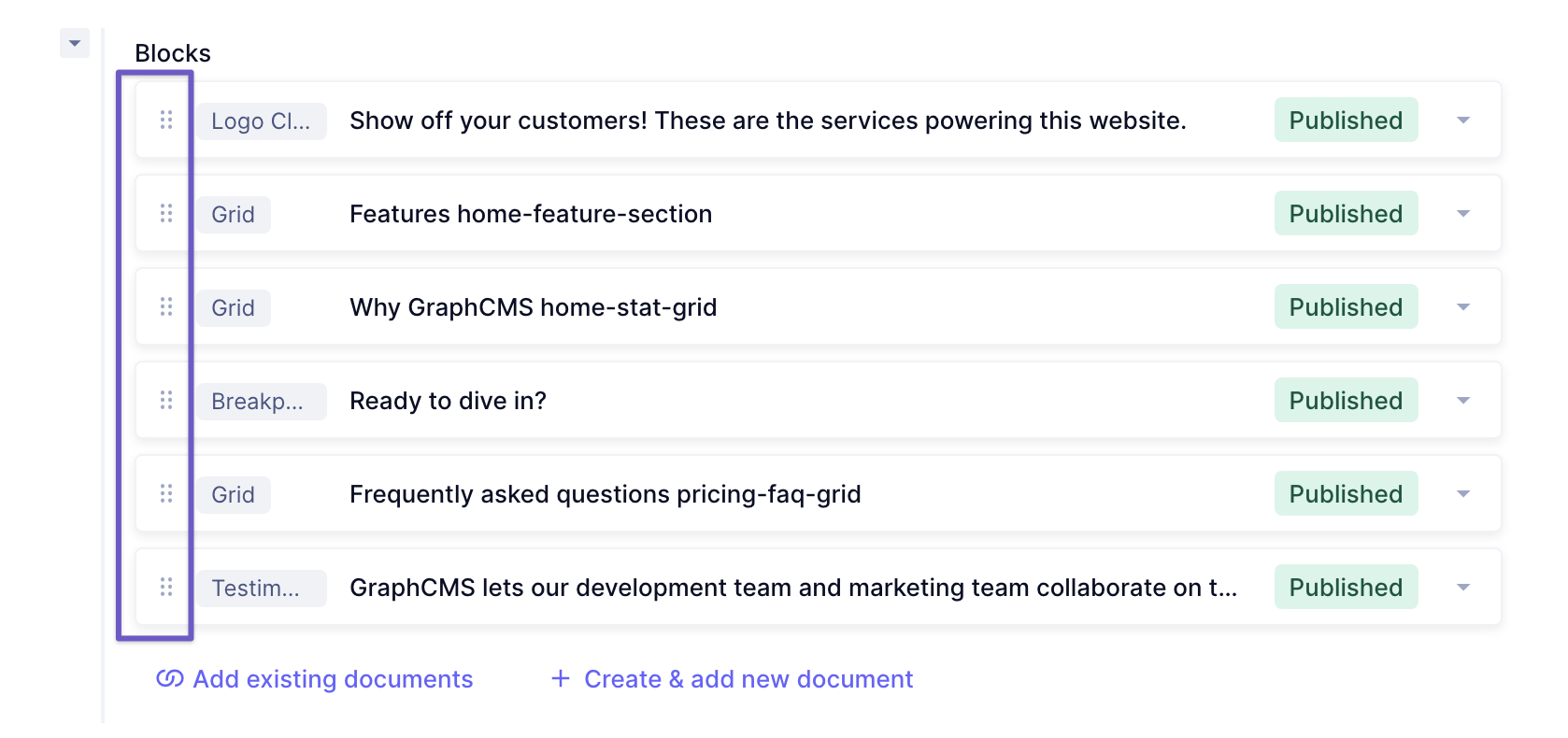Updating content
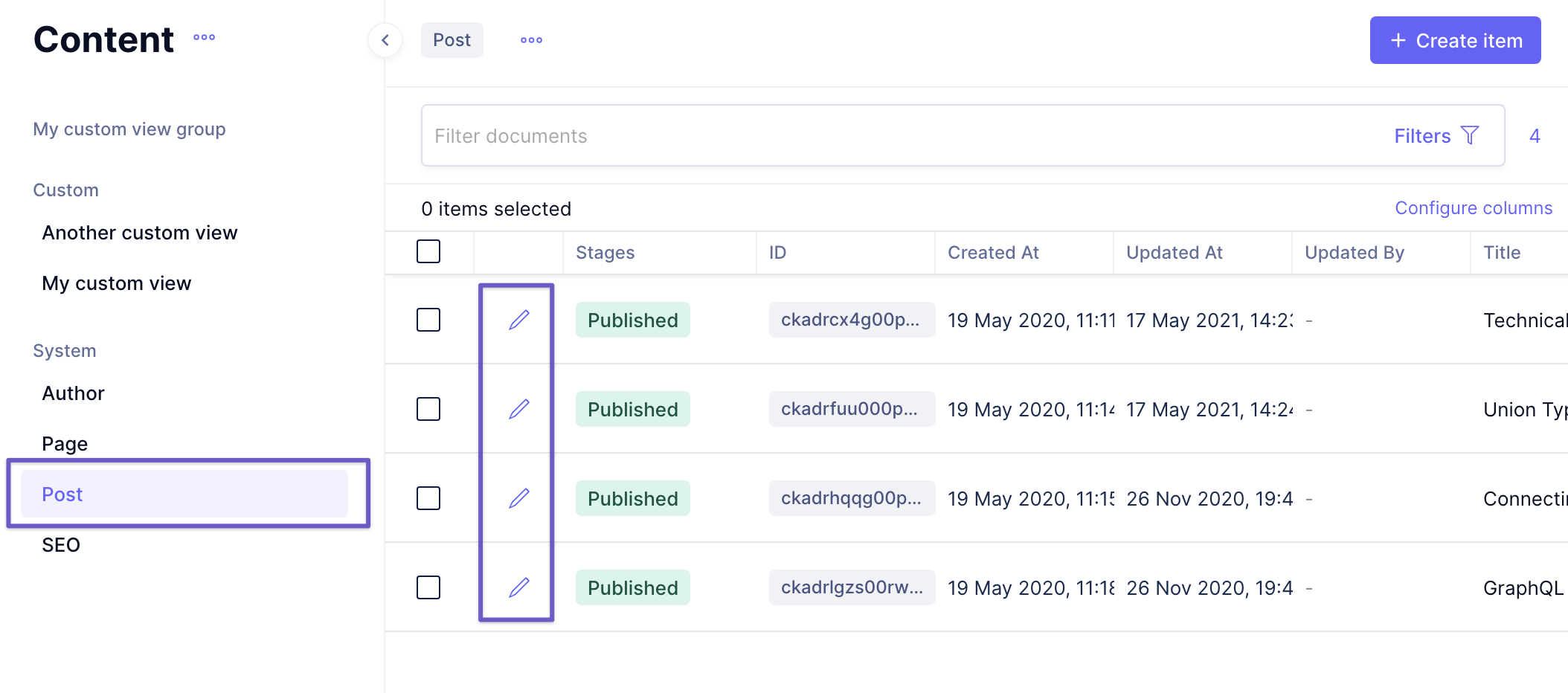
- Navigate to the content tab in the left-hand sidebar.
- Choose a content model from the collapsible sidebar.
- Find the content item you'd like to edit in the content entries table.
- Press the pencil icon (second from the left) to enter content-editing mode.
- Change the data as needed then press "Save" or "Save and Publish" to create the content in
DRAFT, orDRAFTandPUBLISHEDcontent stages, respectively.
Sorting related contentAnchor
- Open a content entry you'd like to sort relations on.
- Find the relation field you'd like to sort.
- Grab the four dot handle at the left edge of the content entry and drag up and down in the list.