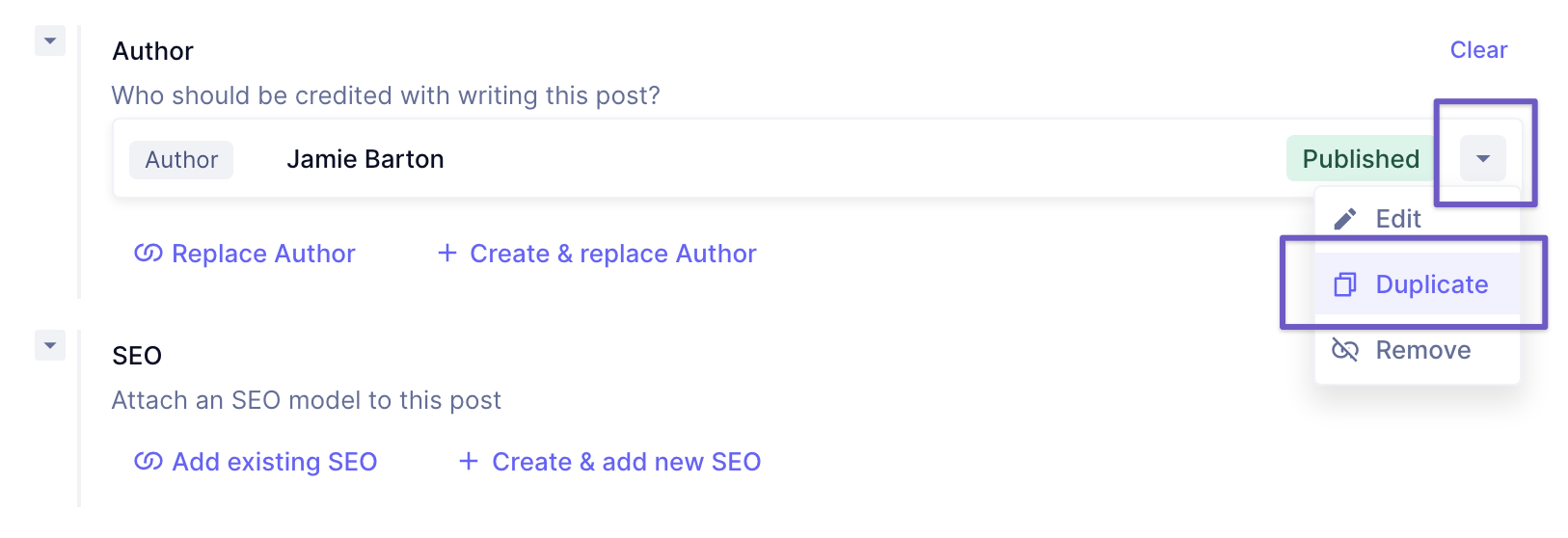Duplicating content
Inside each content entry, editors have the option to duplicate content. Simply navigate to the 3 dots on the right side of the title. After hitting the duplication option, a user is automatically redirected to the new entry.
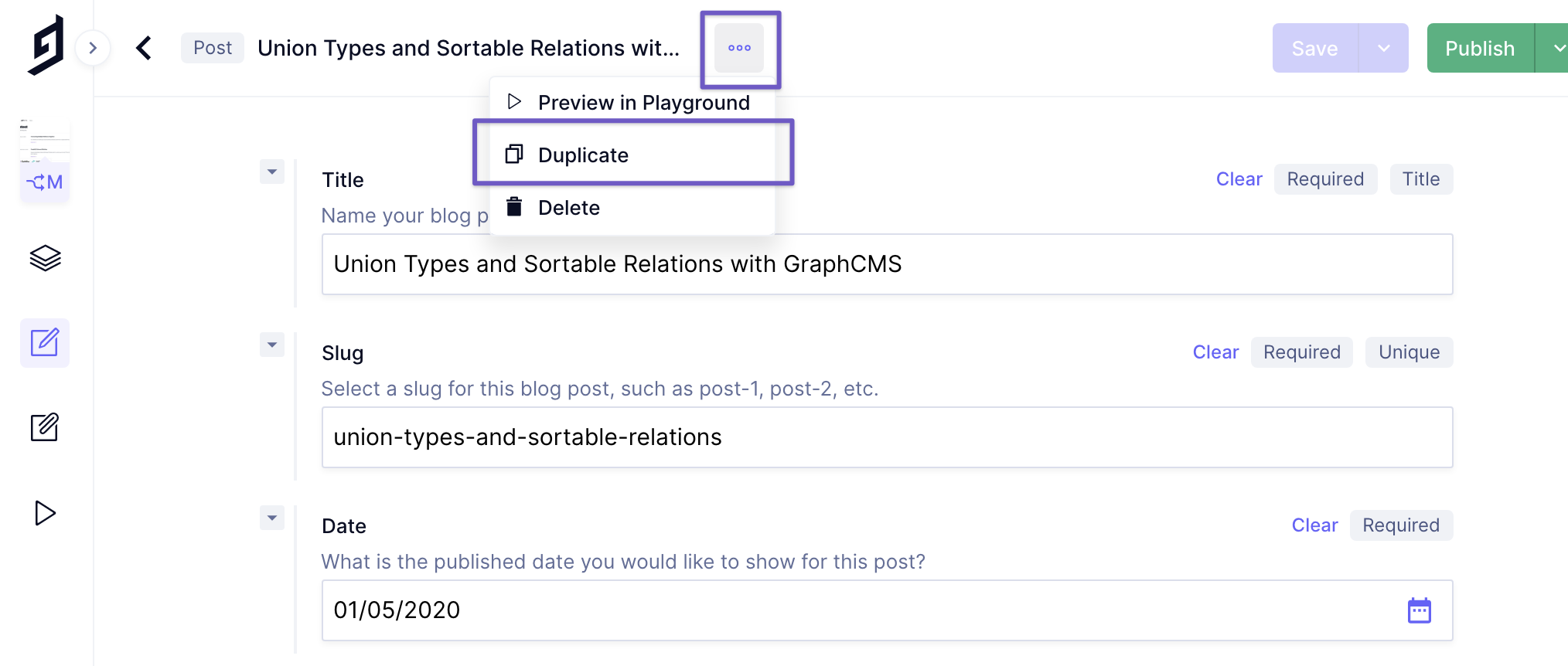
Duplicating relationsAnchor
When viewing content that has relations, you can quickly duplicate related content using the "Duplicate" button inside the dropdown on the right side of the title.